The proliferation of hybrid working around the world - a well known and documented result of the pandemic - has forced businesses of all shapes and sizes to implement new technology systems and processes at unprecedented rates. Leaders have had to quickly adapt and respond to drastic change, as opposed to proactively implementing change to improve their operations and the way people work. This type of change presents many challenges, challenges that we are seeing play out at this very moment. Many of these challenges revolve around collaboration and the ability for teams to efficiently and effectively work together towards a common goal.
You could argue that virtual settings in many cases can deliver BETTER outcomes
Engaging with colleagues and customers in person feels natural for the majority of people. Meeting online in a virtual setting of course feels less natural, and this is how the lions share of collaborative sessions are occurring. Just because it feels less natural though, there’s no reason why both can’t achieve the same outcomes. In fact, you could argue that virtual settings in many cases can deliver BETTER outcomes. This here is the purpose of this blog post. We want to help you answer one question - how can you support hybrid work (where most meetings are held online between conference rooms and remote workers) yet achieve the same or better outcomes?
Design. Design. Design.
There is much more to correct conference room design and successful deployment than many realise. There is no one size fits all. Ultimately, the design of a space should cater for specific use cases, and seamlessly support the way the users of the room work. Rooms should be a natural addition to your toolkit, not just another piece of technology.
The goal when designing a space is to limit the cognitive tax that people both in the room and online will pay when using the space as per the intended use cases. What this means is that the users will be able to devote more energy to the conversation, the content and the task at hand, which in theory should lead to better results. A room that is designed to limit cognitive tax is a room that supports natural communication.
In order to achieve this the following design aspects should be carefully considered:
Sight lines
Let’s start with an example. Picture a great big Boardroom with a long narrow table down the middle. Seats 12 people either side. Pretty typical for a Boardroom. The main users of the space have requested two displays, one for content and one for far end video. In order for content to be visible from the end of the table the displays will each have to be at least 85” which results in a total display width of about 3.7m. This immediately presents a problem as for many people in the room their view of the displays will be obstructed and they'll have to make a conscious effort to move around in order to view what's being presented. A better option, although maybe a less popular one initially, would be a single larger display. This would provide a bigger canvas for content allowing clearer and more detailed viewing in the room, and given the total display width is reduced people's view of the display is less likely to be obstructed and content can be better absorbed without any extra effort. To further improve the space and deliver a more natural experience the table could be changed to a wedge shape which fans in room participants out and, depending on the particular table, can effectively remove obstructions altogether.
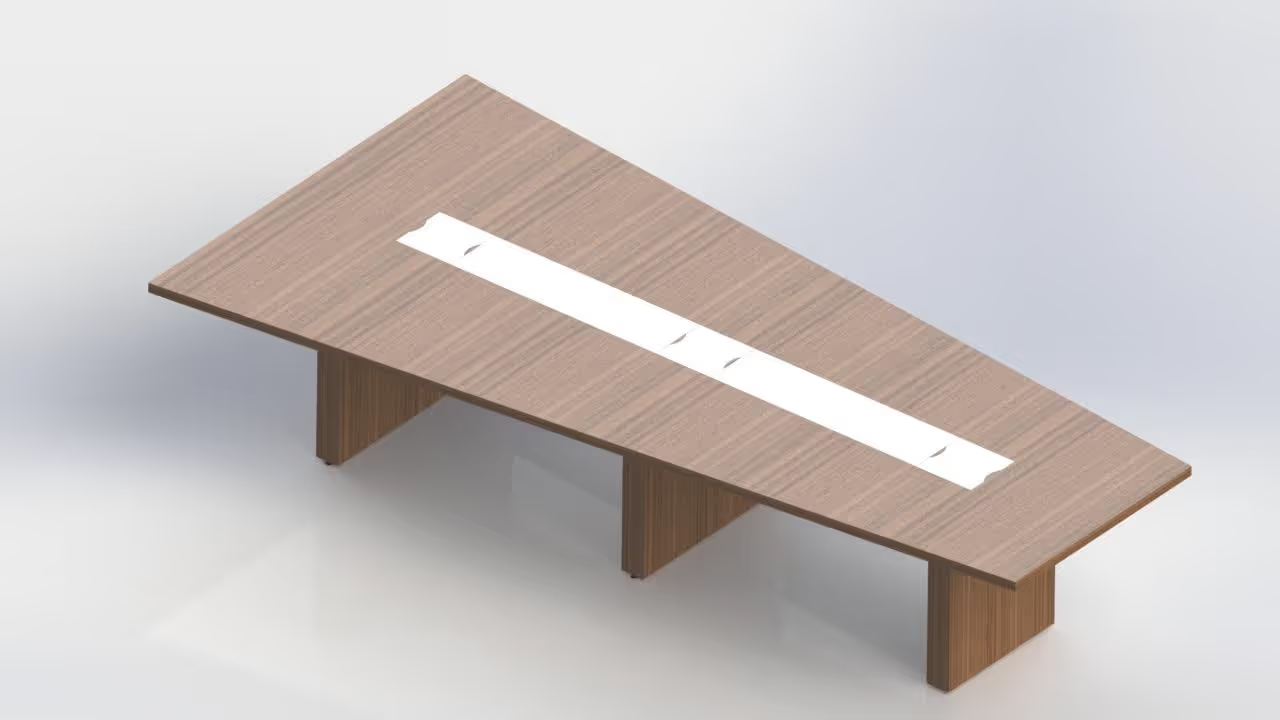
Audio
There are two obvious components here. Audio coming into the room, and audio going out. Each are equally important. Audio coming into the room originating from a source other than the location of the display on which people are speaking is anything but natural. Tabletop all-in-one devices are relatively inexpensive and can be quick to deploy, but will force users to work that little bit harder tying the audio from the speaker at the table to what they see up on the display. Imagine having a conversation with someone in person and, when they spoke, the sound didn't emanate from their mouth but instead from over your shoulder. Weird right! To overcome this the primary audio source should be located as close to the display as possible to deliver a natural experience.

For larger rooms additional speakers can be installed to reinforce the audio (typically in the ceiling) though these would operate at a lower level so the audio is still emanating primarily from the display location. Doing this in larger spaces means you can avoid having to crank the audio from the front of the room to enable people at the back to hear resulting in it being too loud for those at the front which in itself is as uncomfortable as it is taxing.
Audio going out of the room can wreak havoc for both sides of the call if it's not right. Those joining remotely will become fatigued quickly if they're having to strain to hear and interpret what's being said in the room, and those in the room will quickly become frustrated when they're asked to constantly repeat themselves.
Bad audio = distractions = cognitive tax = bad outcomes!
Getting outgoing audio right in a conference room is a skill, and one that can only be acquired through extensive experience. Physical room characteristics (size, shape, acoustics) play a big part in audio performance, and different use cases will mean different audio requirements. It's important to first get the environment right (no amount of money spent on technology will fix a room with poor acoustic properties) and then design the audio system to cater for the way the room is to be used. System components will be determined based on the size of the room, the type of furniture (fixed, flexible) and who wants to be heard, when they want to be heard and where in the room they will be.
Getting outgoing audio right in a conference room is a skill that can only be acquired through extensive experience
For example, a room that fills up (seating and standing room) for weekly team meetings and has moveable furniture will be best suited to ceiling mounted beamtracking microphones carefully installed in locations that provide full room and uniform coverage so everyone in the team can be heard. Ceiling mount has the added benefit of removing cabling to the table which otherwise makes moving furniture around challenging. If this same meeting has a requirement for a presenter to be heard with crystal clear clarity at stages throughout the meeting without any distracting noises creeping in from others in the room then a lapel mic (or similar) may also be required with the ability to mute the ceiling microphones.

With a professional grade system like this its critical that the configurationand tuning is done by a qualified audio engineer as this will be the differencebetween a good and a great sounding room. A great sounding room meansthat audio will be free of echo and distortion, and sound clear, warm andnatural to people on the other end of the call resulting in a betterunderstanding of what's being said.
If you would like to learn more about the different types of microphones for video conferencing spaces you can go here, or if you're interested in discussing how your business can achieve better hybrid work outcomes please don't hesitate to contact us for a chat.
Stay tuned for Part 2 - Video & Display.



.avif)