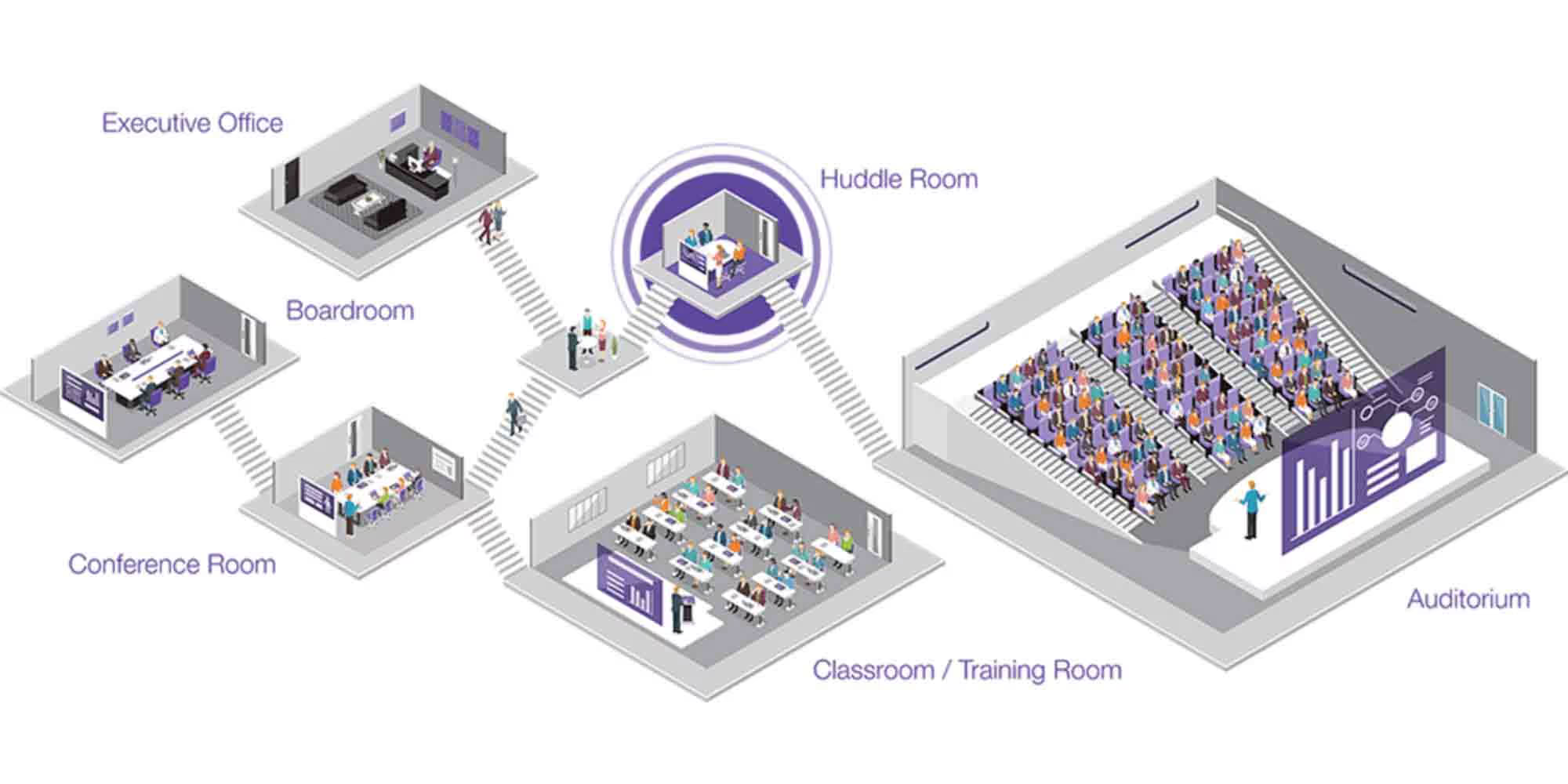A correctly setup conference room can be a game changer for any organisation. Conversely, a poorly setup conference room is like throwing a wet blanket on productivity and collaboration efficiency. Whether the layout isn't correct, the equipment is not fit for purpose or the system is unnecessarily complex, there are many ways you can improve your conference rooms to ensure you get the most out of your investment.
When it comes to setting up video conference rooms, there is no one size fits all.
While there are many things to consider when setting up your conference room, the top things we recommend you should consider are: layout, equipment, architectural design, internet quality and user experience.
Layout
Each conference room layout will depend on how the room is intended to be used. If you have several rooms, you may have a few different layouts to cater for different use cases as demonstrated below.

Some of the most popular types of meeting room layouts include:
Boardroom Style:
This layout allows high visibility of everyone in the meeting with the option of having remote participants.
U-Shape Style
This layout makes the screen or anyone standing in the middle area of the room the focus, when the screen is the focus this helps remote participants feel as if they are in the room.
Classroom Style
This layout is ideal for education, with all seats facing the front, focusing on the presenter and screen. This layout also features tables allowing for easy collaboration in pairs.
Theatre Style
This layout is ideal for large conferences where the speaker and screen are the focus.
Groups of Tables
This layout is often used at corporate events and venues, allowing people the flexibility to listen to presentations and also work in teams. It is also important to note that the tables should be set in a cabaret style so as to ensure everyone can see the presentation without turning their chair or body.
Adjustable Style
If office space and meeting room availability is an issue, some furniture can be easily reshaped to the conference room layout you desire. For example, you can have a standard Boardroom style conference room made up of many smaller tables that can be adjusted into a classroom style or U-shape style as required.
Equipment
Some must-have equipment for video conference rooms include:
- Camera(s) to broadcast high-quality video of your participants. Most cameras have pan, tilt and zoom controls, while others are able to automatically track the movement of presenters or even automatically zoom in on whoever is speaking. It is important to note that many cameras offer digital zoom, which is lower quality than the more ideal optical zoom, which uses specialised glass to produce a clear image even when fully zoomed in in the same way SLR cameras do.

- Microphone(s) so your video conference participants can hear you clearly. In larger rooms, you may need multiple microphones, and in some scenarios such as keynote speaking, a wireless microphone may be required. For minimal set up and less table clutter, you can also consider ceiling microphones. For more information, read our article about microphones here.

- Video display(s) such as TVs or projectors to display your content and the remote participants. It is important to note that low-cost consumer TVs are not designed for regular usage, whereas commercial TVs are built to be used regularly for extended periods of time. Commercial TVs also have longer warranty periods and other commercial features like digital signage players and serial or IP control capabilities.

Other optional equipment that can enrich your video conference room experience includes:

- Room scheduling displays. These devices help with management of your meeting and conference rooms by providing a visual display of room availability for the day, status at that point in time, and the ability to book the room on the spot. Some more advanced displays will also show room capacity and the number of people already in the room at that time (think social distancing), the ability to book other rooms and LED status lights to show room status from down the hallway.
- Interactive whiteboard options such as the Neat Board built for Zoom Rooms and Microsoft Teams. Whiteboarding capabilities in the right spaces can help take your team’s collaboration to the next level.
- Professional wireless presentation systems, so you can start meetings with one touch, one click, or the sound of your voice. These have been critical during the pandemic to minimise contact with others and surfaces.
It is important to note that your video conferencing platform, be it Zoom Rooms, Microsoft Teams or Google Meet, may ultimately determine your hardware options. To find out which video conferencing platform suits your business best, read our previous blog article here.
Architectural Design
Depending on the design and branding your business is going for, it may be appropriate to buy different coloured furniture, carpets and decorations for each meeting room to make each space unique and interesting. Be mindful of "busy" backgrounds that will be in view when hosting a video conference from the room as this can be distracting for those joining. You can also consider acoustic wall and ceiling tiles that double as decoration and help with the acoustic performance of a conference room. You can read more about using room acoustics to improve your conference room audio here.
Internet Quality
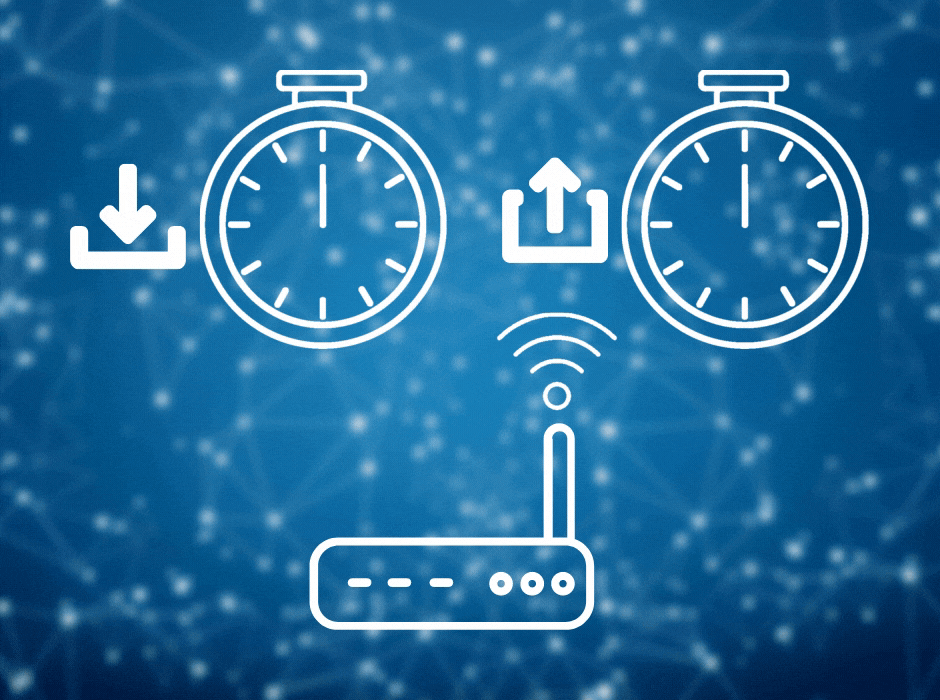
Video conferencing technology works hand-in-hand with a strong and steady internet connection. Different platforms require different amounts of bandwidth in order to operate reliably and consistently. Different platforms also handle drops in available bandwidth differently. It is best to work with your conferencing application provider and your IT support or service provider to ensure adequate bandwidth is available at all times. QoS (Quality of Service) can be implemented to prioritise video traffic which is recommended in any environment.
User Experience
A great user experience is the holy grail of any conference room implementation. If this is achieved, it means that all of the aforementioned aspects have been considered and delivered successfully. The icing on the cake though is the bit the users will interact with, the interface. No matter how good a room might be physically and how good the tech is, if the interface that users interact with to control everything e.g. video meetings, input sources, displays, lights, blinds etc., is not simple, intuitive and practical, users won't reap the benefits of the investment and will likely avoid interacting with the system by simply not using it.
Complex systems typically require complex controls, so developing a human-centric design from the beginning should in the end deliver a human-centric user experience.

There are many considerations to make when successfully setting up a conference room. Creating a solution that uses all of these elements effectively and cohesively will often require a professional to design and install.
Here at Merge, we have successfully designed and installed thousands of conference rooms across Australia. If you would like us to help you and your business achieve conference room nirvana, you can get in touch using our contact form and we will get back to you shortly.