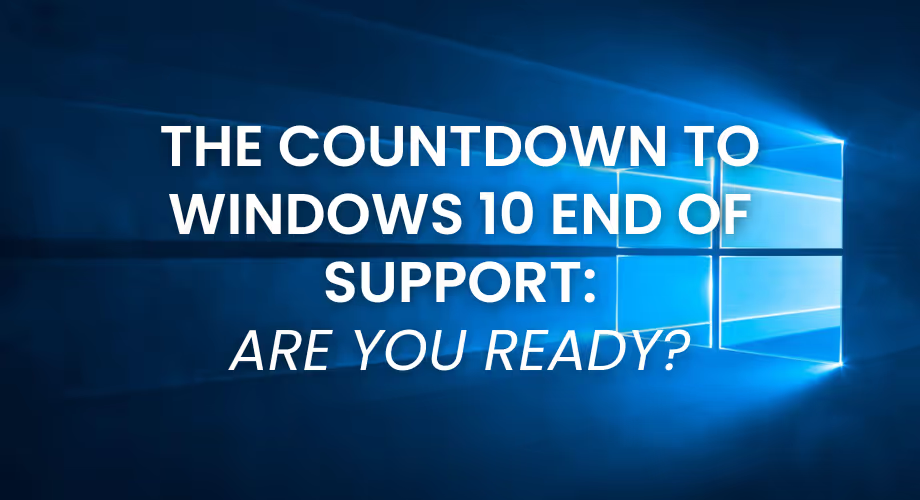The past four years marked massive shifts in the way the world does its knowledge work — from a universe that was almost fully remote to the current state of “hybrid permanence,” the need for connectivity in every place that we do business has never been greater.
The quality of that connectivity, however, is an ongoing issue for many organisations. When it’s done right, a hybrid meeting can be the most effective way to bring people together. (There have been studies on that subject from experts in the field, as outlined here: “Why Hybrid Meetings are Superior to Other Types — Research reveals hybrid meetings encourage more participation, less counterproductive meeting behavior, and greater inclusivity than other meeting modes.”)
But when connectivity suffers, so does collaboration.
And problems, of course, are magnified with the size — and relative importance — of a given meeting space.
That’s why critical spaces such as an executive boardroom demand best-in-class solutions, solutions that companies like Crestron and Microsoft can provide. It’s why the team at Microsoft itself turned to Crestron to help outfit their Signature Microsoft Teams Rooms, state-of-the-art executive boardrooms that factor in everything from furniture and seating to camera solutions and control.
Learn more about Crestron’s Automate VX™ voice-activated speaker tracking solution.
Crestron Solutions Were a “Given”
Microsoft was aware of the products Crestron was (literally) bringing to the table — in fact, they’d already deployed the Automate VX™ voice-activated speaker tracking solution in some of the larger meeting rooms in their headquarters. What’s more, the product got the nod as a certified solution for the Microsoft Teams® Rooms platform, meaning the technology met “a high standard, with higher performance targets and quality metrics across the entire Microsoft Teams software experience (audio, video, user interface).”
Microsoft’s VP of Microsoft Teams Software Calling and Devices Ilya Bukshteyn had noted the effectiveness of the technology, and it was a perfect fit for the model room they’d been developing:
The thing we hear very clearly from CEOs is that everyone has to see and be seen, hear and be heard. The technology has to be non-intrusive — it has to fade away. The great thing about the Automate VX system is that ability to create a multi-camera environment … to create that immersive experience.
There’s a lot packed into that quote — in the simplest terms, Bukshteyn addresses two keys to any successful deployment of collaboration technologies: meeting equity and the elimination of any and all distractions. Both of those considerations are incredibly important in the executive boardroom, the place where an organisation’s biggest decision-makers gather, both virtually and in person.
Meeting Equity and Intelligent Video
As seen in this video description of the Signature Microsoft Teams Rooms, the Automate VX solution and its 1 Beyond cameras provide a speaker-tracking solution that frames participants in a room by using the sound of their voices:
The result creates what’s called meeting equity — as opposed to a “fixed-view” solution, which has myriad drawbacks, as outlined in this post:
A static wide shot of the room disengages viewers because it’s not stimulating visually. The participants’ non-verbal cues in the room are lost to the remote worker: The images of the in-person attendees are too small, and the lack of alternating perspectives doesn’t reflect the natural way people engage with a space full of people. In a traditional in-person meeting, people can shift their focus around the room based on who is talking.
Both engagement and participation are critical to the success of any meeting — but even more so in the kind of collaborative sessions that occur in the executive space. That’s why Microsoft turned to Crestron for the immersive, equitable videoconferencing solutions we’d been developing.
Here’s a look at all the benefits of multi-camera intelligent video solutions for your most impactful spaces.
Unobtrusive Technology
The cameras — coupled with the microphones, speakers, and even the layout of the room — create a “broadcast-quality” solution that operates in the background. Imagine the same kind of presentation without intelligent video: one might need an individual dedicated to manually switching cameras, zooming/tiling/panning, tracking presenters, running audio, and so on. Crestron’s automated technology, seamlessly integrated into the Microsoft Teams Rooms software platform, provides every meeting attendee with the high-quality, engaging experience — free from distractions — that a meeting space of paramount importance demands.
There’s another aspect at work here, however: “Free from distraction” extends to the operation of the room and any user’s ability to connect, share content, and ensure that every aspect of the space — including climate, lighting, shading, and the AV systems we’ve been discussing — can be adjusted in the most friction-free manner possible. By using sensors and timing automation (as well as calendar-driven triggers), a room can automatically adjust any part of its various systems to accommodate the meeting that’s about to occur. Need lighting and shading adjusted for a content presentation? Need HVAC to set the temperature based on the size of the group in the meeting? Need auto-shutoffs to conserve energy? Crestron control solutions can automate all those functions.
Learn more about Crestron AirMedia® wireless presentation and conferencing systems.
From BYOD (Bring Your Own Device) Solutions to Room Management
The options don’t stop there. Crestron’s decades of experience in creating incredibly reliable systems for every organisational need means that there’s a world of flexibility available to any specifier. Does a space see a constant demand for BYOD solutions that allow instant connectivity to present content and collaborate? A perfect solution is the Crestron AirMedia® Connect Adaptor, which offers both BYOD-readiness and Microsoft Teams software solutions in a single, intuitive package. Need a way to manage a room, understand who’s using it when, and keep track of everything from firmware updates to maintenance? Have a look at the Crestron XiO Cloud® technology operations management platform.
Flexibility, reliability, ease of use — these are just some of the reasons why a world-class enterprise like Microsoft turns to Crestron to complete an archetype such as its Signature Microsoft Teams Rooms boardroom. After all, when you’re building an executive conference room, you’re creating a space that can’t be compromised. You need best-in-class solutions — the kind that both Crestron and Microsoft pride themselves on providing.
Innovate control and automation systems that reinvent the way you live and work. Enjoy elevated meeting equity, flexibility, and control. See them in action in one of our Sydney or Melbourne Experience Centres. Better yet, book a demo.
Last updated: 29/05/2024
Grace Tran - Marketing & Communications Manager